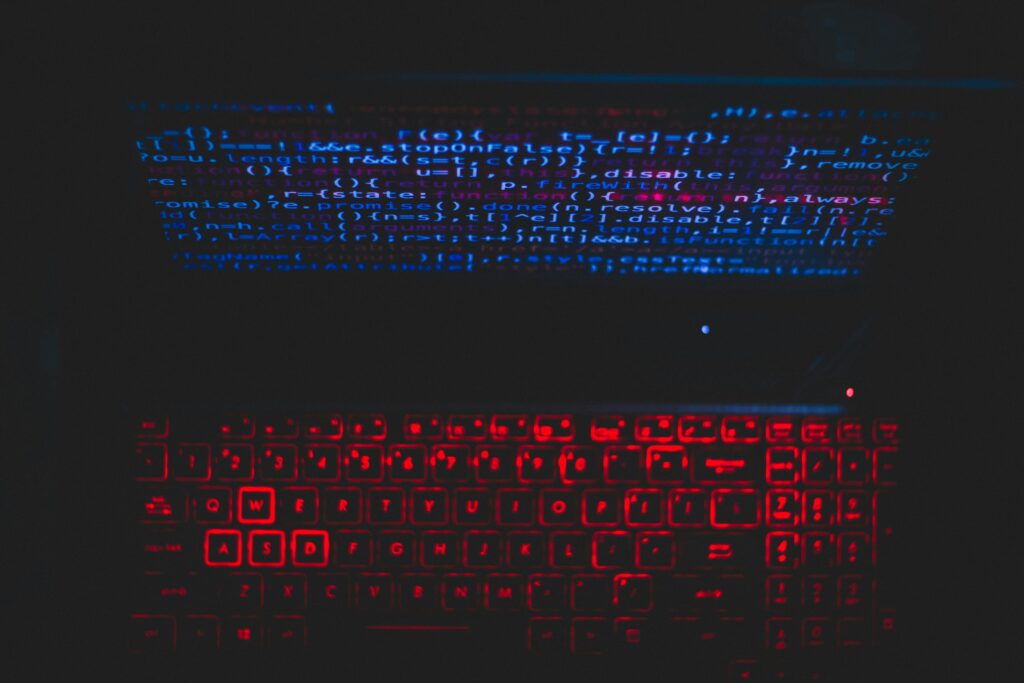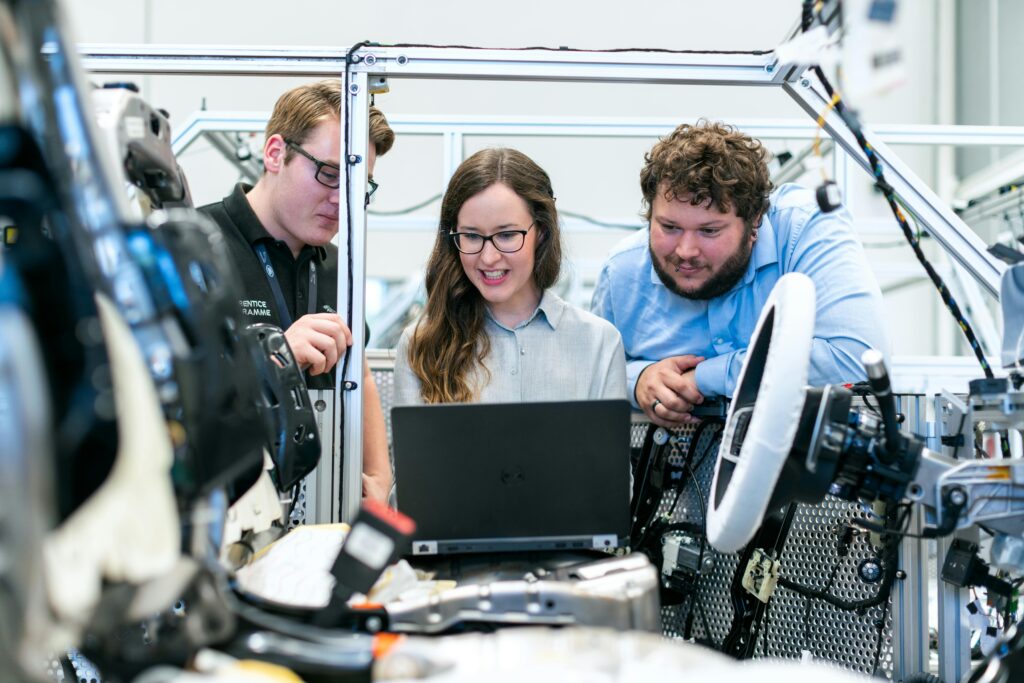Let's be honest: you probably love the *idea* of AI code editors like Cursor, GitHub Copilot, or even just ChatGPT for coding. The promise? "Just describe your app, and boom! It’s built."
But the reality? You've likely found yourself frustrated, wrestling with endless bugs, half-finished features, and a giant, unmanageable codebase. It feels like the AI is just... guessing.
🚫 The Hard Truth: You're Asking AI to Do Too Much, Too Soon
If your experience with AI code generation looks like this:
- Have a brilliant app idea.
- Open your favorite AI code editor.
- Type a massive prompt like, "Build me a social media app with user authentication, a feed, DMs, and image uploads."
- Watch in horror as it spits out an unusable mess.
...then you're not alone. This is the definition of **"vibe coding,"** and it's fundamentally flawed. It's like asking a talented junior developer to build a skyscraper with only the vague instruction, "Make it look cool." They'll try, bless their hearts, but it won't stand.
Your AI code editor isn't stupid; it's just following instructions. And your instructions, while visionary, are simply too ambiguous for direct execution of a complex system.
💡 The Missing Link: Your AI Needs a Plan, Not a Wishlist
The problem isn't the AI's ability to write code (it's often brilliant at that!). The problem is the **lack of a proper architectural blueprint.** You're trying to use a "Builder" AI without first employing an "Architect" AI.
Think of it as two distinct roles:
- **The Architect (e.g., Gemini):** A powerful reasoning AI, responsible for understanding your vision and breaking it down into a detailed, step-by-step plan.
- **The Builder (e.g., Cursor):** Your AI code editor, which excels at executing *precise, small-scope* coding tasks based on that plan.
✅ How to Fix It: The 3-Phase Blueprint Workflow
The solution is to introduce structure and clarity before a single line of code is written. This is what the Architect-to-Builder pipeline is all about.
Phase 1: You Become the Visionary & Spec Writer (Human-Powered)
Before you even touch an AI, you need to define *what* you want. This means creating a **Technical Design Document (TDD)**.
Don't panic! This isn't writing complex engineering specs. It's simply outlining:
- Your Tech Stack: (e.g., "Next.js, TypeScript, Tailwind; Node.js, Express, PostgreSQL, Prisma")
- Your Core Data Models: What are the main "things" your app will manage? (e.g., "Users, Posts, Comments")
- Key API Endpoints: How will different parts of your app communicate? (e.g., "POST /api/posts, GET /api/users/{id}")
- Basic Business Logic: Simple rules your app must follow. (e.g., "Users can only edit their own posts.")
This TDD is your single source of truth. It forces clarity and eliminates the AI's need to "invent" details.
Phase 2: Hire Gemini as Your Chief Architect (Meta-Prompting)
Now, you give your meticulously crafted TDD to a powerful reasoning AI like Gemini. Your prompt to Gemini isn't "Write code," but "Create a detailed step-by-step plan *for another AI* to write code." This is **meta-prompting.**
Gemini will act as your "Chief Architect," transforming your TDD into a **"Blueprint Prompt."** This Blueprint will be a numbered list of executable steps, ordered logically (e.g., create folders, then data models, then services, then API routes, then tests). Each step will include the exact file path and the code content.
Phase 3: "Spoon-Feed" Cursor, Your Builder AI (Prompt Chaining)
This is where your AI code editor finally comes in. But you **do NOT paste the entire Blueprint into it.** That's the "doing it wrong" part!
Instead, you'll **"spoon-feed"** Cursor (or your builder AI) the Blueprint **one step at a time.** This is called **Prompt Chaining.**
The workflow looks like this:
- Copy Step 1 from the Blueprint (e.g., "Create project structure"). Paste into Cursor. Execute.
- **Verify** the output. Did it do what you asked?
- Copy Step 2 (e.g., "Create `user.model.ts` with this code"). Paste into Cursor. Execute.
- **Verify** the output.
- Repeat for every step.
Why this granular approach? Because as each file is created, it becomes part of Cursor's local context. When you ask it to create a service that *imports* a model, that model already exists and Cursor can see it, preventing errors and hallucinations.
🚀 Stop Wasting Time, Start Building Smarter
If you've been banging your head against the wall trying to get AI to magically build your app, it's time to change your approach. You're not a coder in this pipeline; you're a strategic manager.
By understanding the distinct roles of an "Architect AI" (Gemini for planning) and a "Builder AI" (Cursor for execution), and by feeding them information systematically, you can finally build those complex applications you've been dreaming of, even without deep coding expertise.
Stop "vibe coding" and embrace the systematic workflow. Your future self (and your sanity) will thank you.
Ready to dive in? Start by writing that simple TDD for your next big idea!