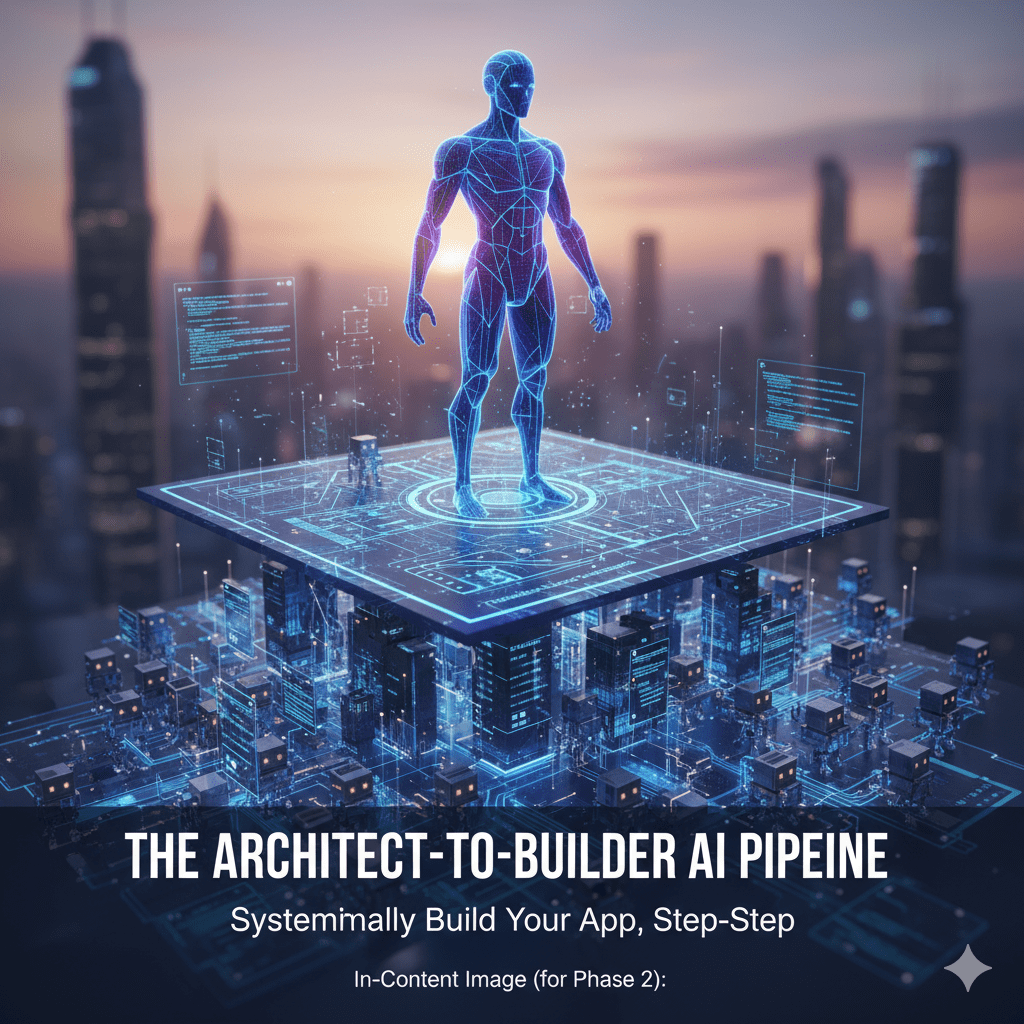Here’s a guide to help you systematically build your app idea using AI.
🚀 Why Your “Million-Dollar App Idea” Keeps Getting Stuck
We’ve all been there. You have a brilliant idea for an app. You can see the interface, you know exactly what it should do.
You open an AI code editor like Cursor, paste in a giant prompt describing your vision, and hit "Enter."
"Build me a full-stack SaaS app using Next.js, Clerk for auth, and a Stripe integration. It's a to-do list... but for teams. Make it look cool."
What you get back is a single, mangled file, a dozen error messages, and that familiar sinking feeling. You’ve just run head-first into the "garbage in, garbage out" principle.
Here’s the secret: The problem isn't the AI. It's your process.
You tried to hire a "Builder" (the AI code editor) before you hired an "Architect" to draw up the plans.
😵💫 Why “Vibe Coding” with AI Fails
I call this common failure mode "vibe coding"—throwing a big, vague description at an AI and hoping it can read your mind and build a complex application.
It always fails for complex projects. You'll see classic errors like:
- The AI invents components or functions that don't exist.
- It tries to add properties to a component that it doesn't accept.
- It completely forgets to import the libraries it's trying to use.
- It crams your entire app logic into one giant, unreadable file.
Think of it this way: AI is like a reliable, fast, but very junior developer. It's incredibly powerful, but only if you give it a crystal-clear, step-by-step plan.
🏗️ The Architect-to-Builder Pipeline (Big Picture)
The solution is to stop "vibe coding" and start managing your AI developers. This is the "Architect-to-Builder" pipeline, a systematic workflow that separates planning from execution.
It relies on two distinct AI roles:
- The Architect AI (e.g., Gemini): A high-level reasoning model. Its job is to understand your vision and design the technical plan.
- The Builder AI (e.g., Cursor): An in-editor code assistant. Its job is to execute that plan, one small step at a time.
The entire pipeline has three phases:
- Phase 1: From "Vibe" to "Spec" (You create the plan)
- Phase 2: From "Spec" to "Blueprint" (The Architect AI turns your plan into a step-by-step guide)
- Phase 3: From "Blueprint" to "App" (The Builder AI writes the code, one at a time)
Phase 1: From “Vibe” to “Spec” – Creating Your Technical Design Document (TDD)
This is the most important phase, and it’s 100% human. You don't need to know how to code the solution, but you must know what you want to build.
Your job is to write a Technical Design Document (TDD).
Don't let the name scare you. A TDD is just a "contract" or "single source of truth" for your app. It's you, the founder, writing down the rules. This document alone will prevent 90% of all AI hallucinations.
An effective TDD for an AI must include:
- Tech Stack: Be explicit. The AI shouldn't guess.
Example: "Frontend: Next.js with TypeScript, Tailwind CSS, and Shadcn/UI. Backend: NestJS with PostgreSQL and Prisma (our ORM)."
- Data Models: This is the foundation of your app. What "things" will you store? What information do they have?
Example:
User: id, email, passwordHash, nameProject: id, name, ownerId (links toUser)Task: id, content, status ('todo', 'in-progress', 'done'), projectId (links toProject)
- API Specifications: How will your frontend and backend talk to each other? List the main endpoints.
Example:
POST /api/users/register: Creates a new user.GET /api/projects/{id}: Gets a single project (and its tasks).
- Core Business Logic: Write down the rules in plain English.
Example: "Only the
ownerof aProjectcan delete it." or "The registration endpoint must hash the password using bcrypt." - Test Plan: How do you want the AI to prove its code works?
Example: "All backend services need unit tests using Vitest. Mock all database calls."
Phase 2: Hiring Gemini as Your Chief Architect (Meta-Prompting)
Now for the magic. You are not going to give this TDD to your code editor. You're going to give it to a high-level reasoning model like Gemini.
Your goal here is to use a "meta-prompt"—which is just a fancy term for a prompt that tells an AI to create another prompt.
Here's the core idea in simple terms:
You give Gemini your TDD (the "what"). Its job is not to write the code. Its job is to turn your TDD into a precise, step-by-step instruction manual for your Builder AI (Cursor).
We'll call this instruction manual the "Blueprint Prompt."
Your meta-prompt to Gemini should ask it to parse your TDD and generate this Blueprint. The Blueprint must follow a strict, dependency-first order. This is critical.
- Project scaffolding (all the empty folders and files).
- Data models / ORM schemas (the foundation, like your
user.model.ts). - Core business logic / services (which will import the models).
- API layer / controllers (which will import the services).
- Test files for each piece.
The output from Gemini should be a single, long Markdown file with a numbered list of steps, each containing the exact file paths and code needed.
This is what an AI Architect provides - a clear, structured blueprint.
Phase 3: Using Cursor as Your Builder (Prompt Chaining / Spoon-Feeding)
You now have your "plan for greatness"—the Blueprint Prompt from Gemini.
The most common mistake here is to copy-paste this entire, glorious Blueprint into Cursor and hit "Enter." This will fail. You'll overload the AI's context window, and it will get confused.
Instead, you must "spoon-feed" the plan, one step at a time. This technique is called Prompt Chaining.
Here is the simple, methodical, and powerful workflow:
- Open your AI code editor (like Cursor) in an empty folder.
- Copy only Step 1 from your Blueprint (e.g.,
1. Create the initial directory structure...and itsmkdircommands). - Paste it into Cursor's chat and run it.
- Verify. Look at your file tree. Did it work? Great.
- Copy only Step 2 (e.g.,
2. Populate src/models/user.model.ts...and its code block). - Paste and run.
- Verify. Open the new file. Does it look correct?
- Copy only Step 3 (e.g.,
3. Populate src/services/user.service.ts...). - Paste and run.
You repeat this "copy, paste, verify" loop for all 50 (or 100) steps in your Blueprint.
Why does this work so well?
The output of one prompt becomes the context for the next.
When you run Step 3 (create the user.service.ts file), the user.model.ts file from Step 2 already exists in your workspace. Cursor can see it, read it, and correctly import it into the new service file.
You are building the AI's context step-by-step, just as a human developer would.
🎩 How This Changes Your Role: From Coder to Architect
This Architect-to-Builder pipeline fundamentally changes your job. You can stop worrying about semicolons and syntax. The AI handles that.
Your new role is far more valuable and breaks down into three parts:
- Phase 1 – Visionary & Architect: Your main job is planning and design (creating the TDD).
- Phase 2 – Project Manager: You coordinate with your Architect AI (Gemini) to create the perfect step-by-step plan (the Blueprint).
- Phase 3 – QA Director: You execute the plan step-by-step in your Builder AI (Cursor) and verify each part before moving to the next.
You don’t need to be a senior engineer to do this. You just need to be a good manager. You just need to follow the process.
✅ Conclusion & Your Next Steps
Stop "vibe coding" and start building like a pro. The "Architect-to-Builder" pipeline is how you systematically build complex apps, even if you don't know how to code them yourself.
To recap the process:
- Phase 1 (You): Turn your "vibe" into a "spec" by writing a detailed Technical Design Document (TDD).
- Phase 2 (Architect AI): Use a meta-prompt to have Gemini convert your TDD into a step-by-step Blueprint Prompt.
- Phase 3 (Builder AI): Use Prompt Chaining ("spoon-feeding") to execute each step of the Blueprint in Cursor, one at a time.
Your homework is simple:
- Take that app idea you've been stuck on.
- Write a simple one-page TDD for it. Define your stack, 2-3 data models, and 2-3 API endpoints.
- Try this workflow.
Stop planning to plan, and start planning the work. Then, let the AI work the plan.
Would you like a sample meta-prompt you can use to get started with Phase 2?